Installation Guide for Android
Before you get started:
Make sure you have a stable WiFi connection during the installation
- 1
Open the email you received on a different device to scan the QR code with your smartphone
- 2
Open your phone’s Settings and select Network & internet
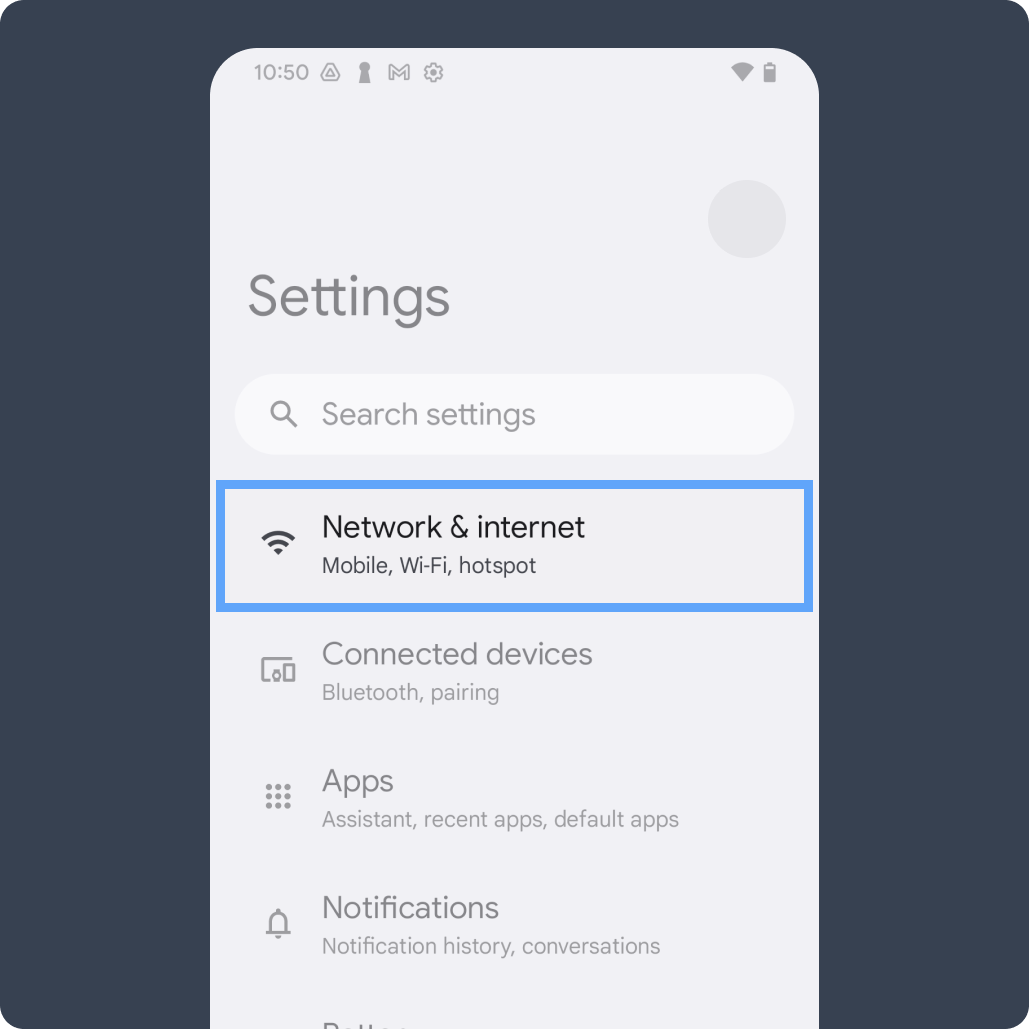
- 3
Select SIMs on the Network & internet screen
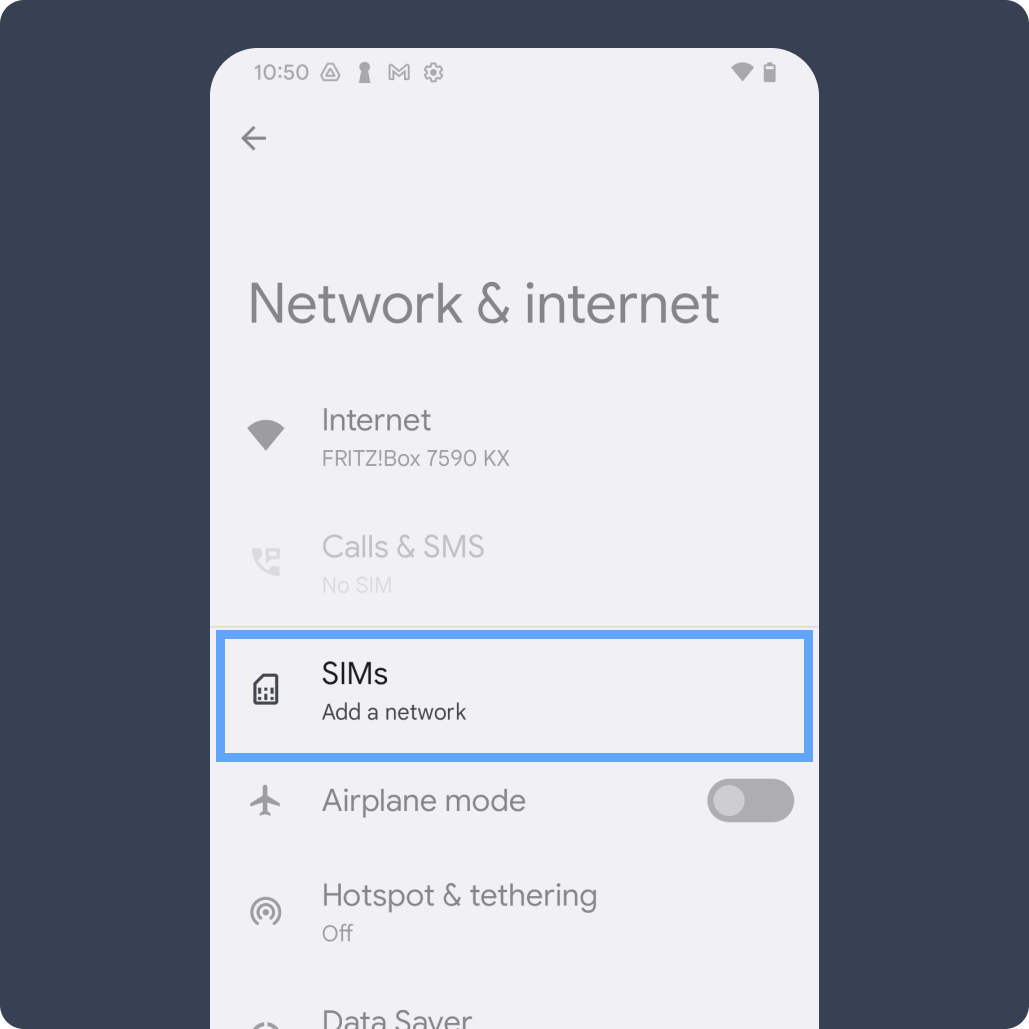
- 4
Select Download a SIM instead? on the Connect mobile network screen

- 5
Select Next on the Download your SIM screen
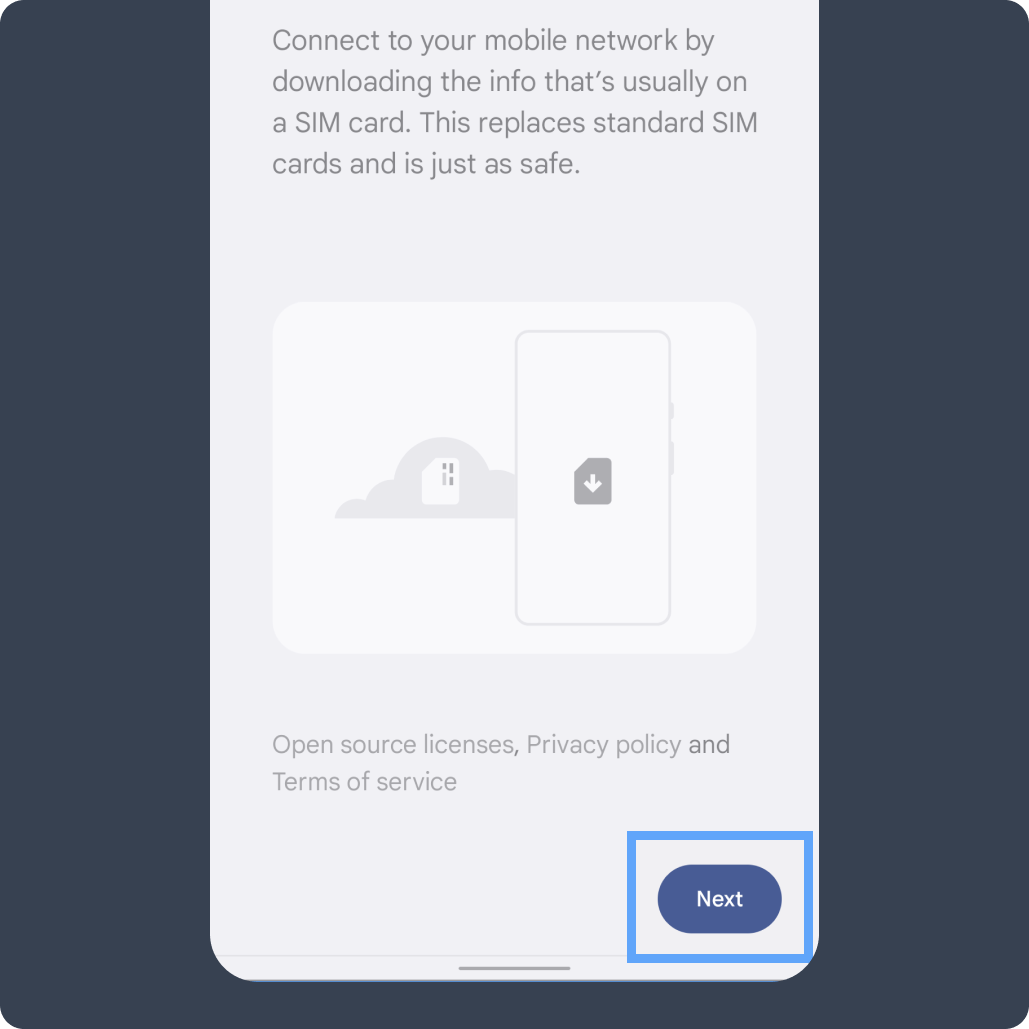
- 6
Scan your QR code you received on your email, on the Scan QR code from network screen

- 7
Click Download when the system asks for the provider network
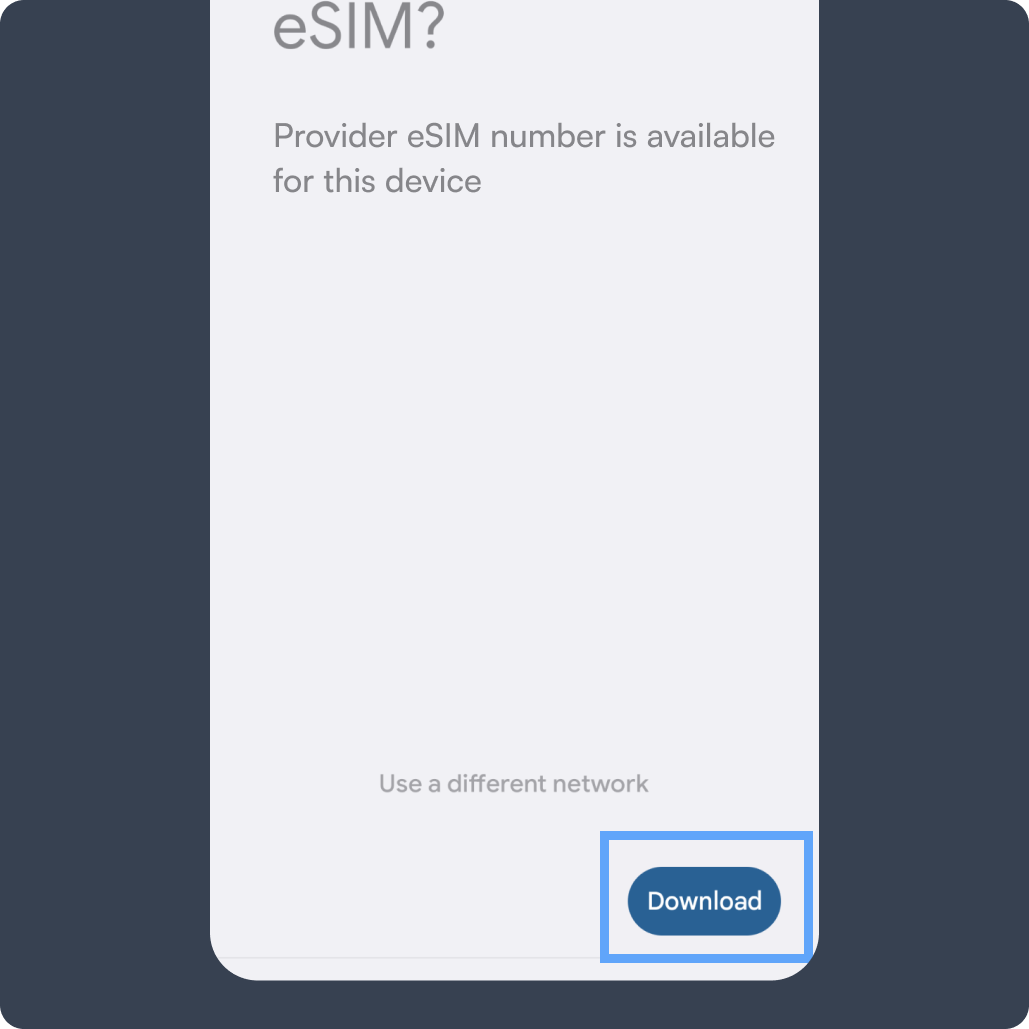
- 8
Tap on the Settings to activate the plan when the download is finished

- 9
Finally, click Yes to activate the plan

- 10
Optional: Enable data roaming in network settings if you bought a travel plan
